How to edit WhatsApp messages after sending
)
In a groundbreaking announcement that is set to revolutionize the way people interact on WhatsApp, Mark Zuckerberg, CEO of Meta, unveiled a highly anticipated update to the popular messaging app.
The latest update introduces a game-changing feature that allows users to edit sent messages.
Acknowledging the occasional mistakes or changes of heart that often occur during digital conversations, Zuckerberg explained through his Twitter account on Monday, that this new functionality provides users with greater control over their chats.
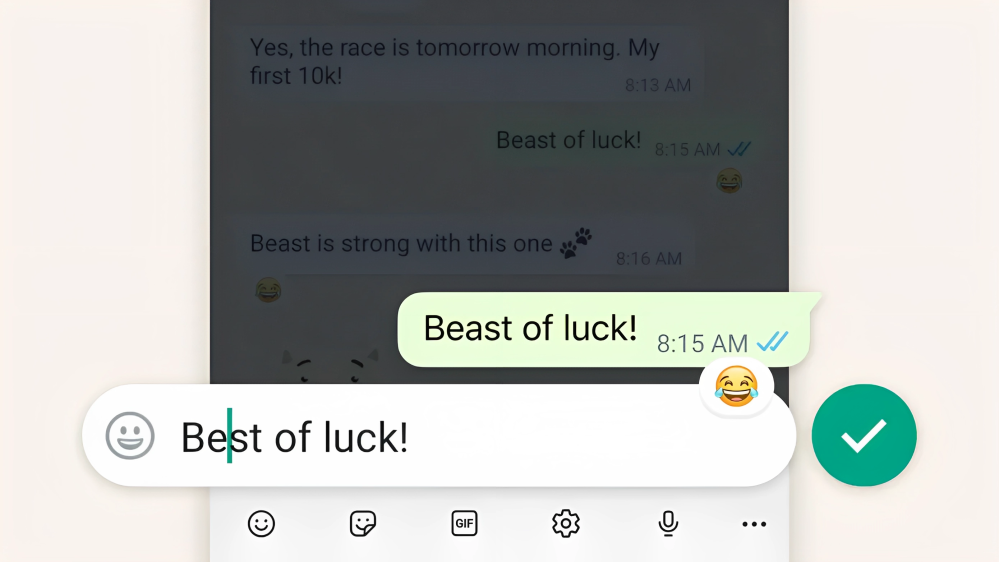
Whether it's rectifying a simple misspelling or adding additional context to a message, the ability to edit sent messages brings a new level of convenience and flexibility to WhatsApp users.
To utilise this feature, users can simply long-press on a sent message and select the 'Edit' option from the menu within 15 minutes of sending it.

This 15-minute window provides ample time for users to make necessary modifications or corrections to their messages, eradicating the need to delete entire messages due to minor errors or inaccuracies.
To ensure transparency, edited messages will be labelled with the term 'edited,' allowing recipients to be aware that changes have been made without displaying the complete edit history.
As with all personal messages, media, and calls on WhatsApp, the privacy and security of user communications remain protected through end-to-end encryption, reassuring users that their messages and edits are safeguarded.

Here is a step-by-step guide on how to edit sent messages on WhatsApp
- Open the WhatsApp conversation in which you want to edit a message.
- Tap and hold the message you want to edit.
- Select the 'Edit' option from the menu.
- Make the changes you want, and tap the 'Done' button.
- Your changes will be saved, and the edited message will be displayed in the conversation.
This recent development comes on the heels of the platform's introduction of the option to lock personal chats.
This highly anticipated feature has already begun rolling out to users globally according to WhatsApp, and will be progressively available to all users in the coming weeks.
Note that you can edit the message between a specific time interval. After that, the option will disappear, and the message will remain in the chat forever.
)
)
)
)
)
)
)
)
)
)
)
)
)
)
)
)
)